Discover how an AI real estate chatbot can boost your leads, conversions, and efficiency—learn why SUCH is your no-code solution for success!

Integrate a support chatbot for Telegram with SUCH: codeless setup, AI answers, team handoff, mini apps, broadcasts—clean customer support and more...

Integrating a Telegram support bot into your customer service workflow can greatly improve response speed and availability. Telegram has a massive user base (over a billion active users worldwide), so many of your customers are already familiar with it.
By using a no-code chatbot for Telegram, you combine the convenience of instant messaging with powerful support features. In this guide, we’ll show how to set up a Telegram AI chatbot using the SUCH platform and seamlessly fit it into your support process.
Customers appreciate quick, convenient help, often via mobile. Telegram provides a mobile-first channel where people can reach your business instantly.
A Telegram AI bot can handle frequently asked questions automatically, providing 24/7 assistance. Unlike email or traditional ticket systems, a Telegram chat feels like a personal conversation.
With a support bot, you get instant chat and efficient automation. This reduces team workload and speeds up answers.
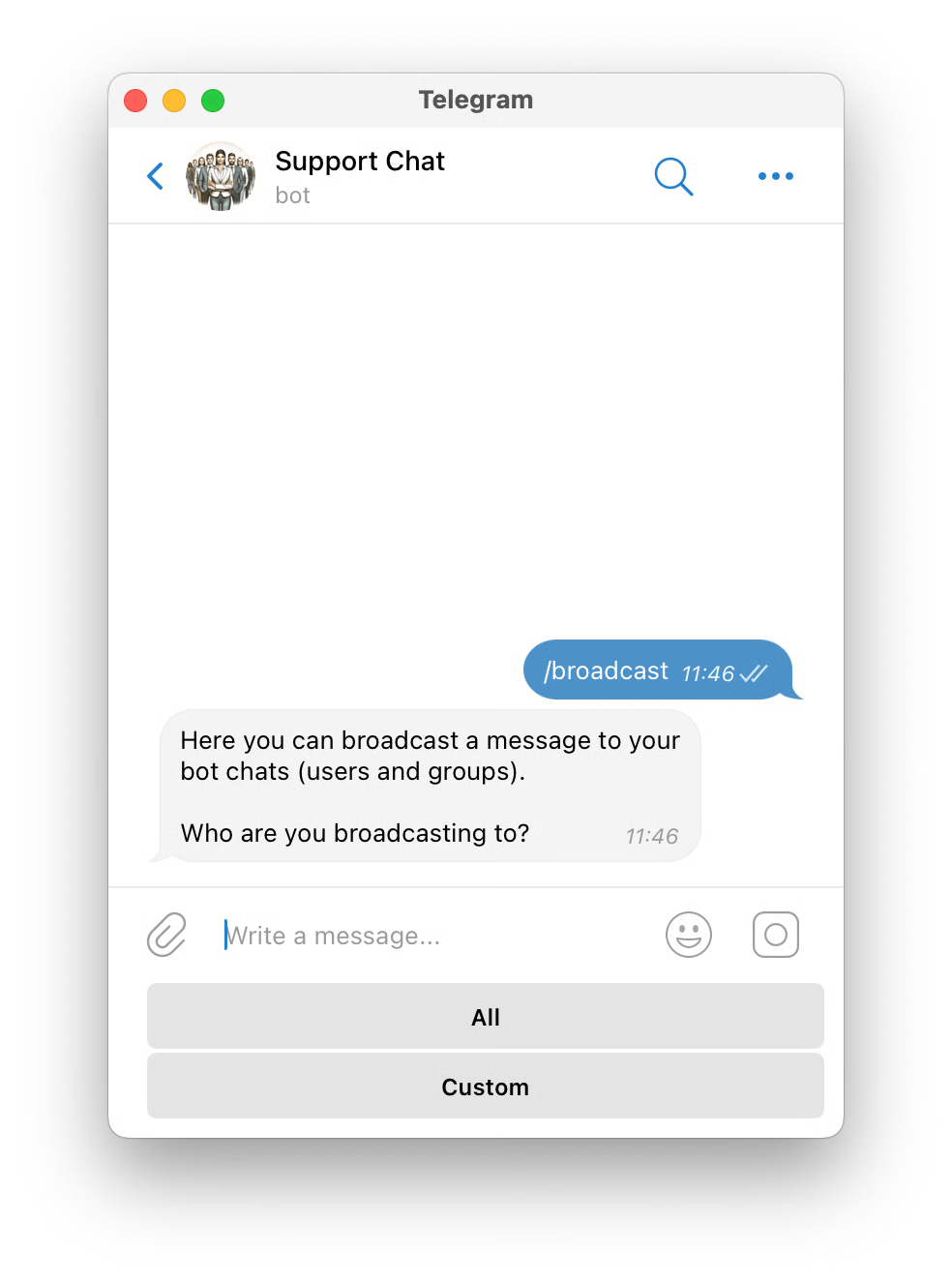
Some of the main benefits are:
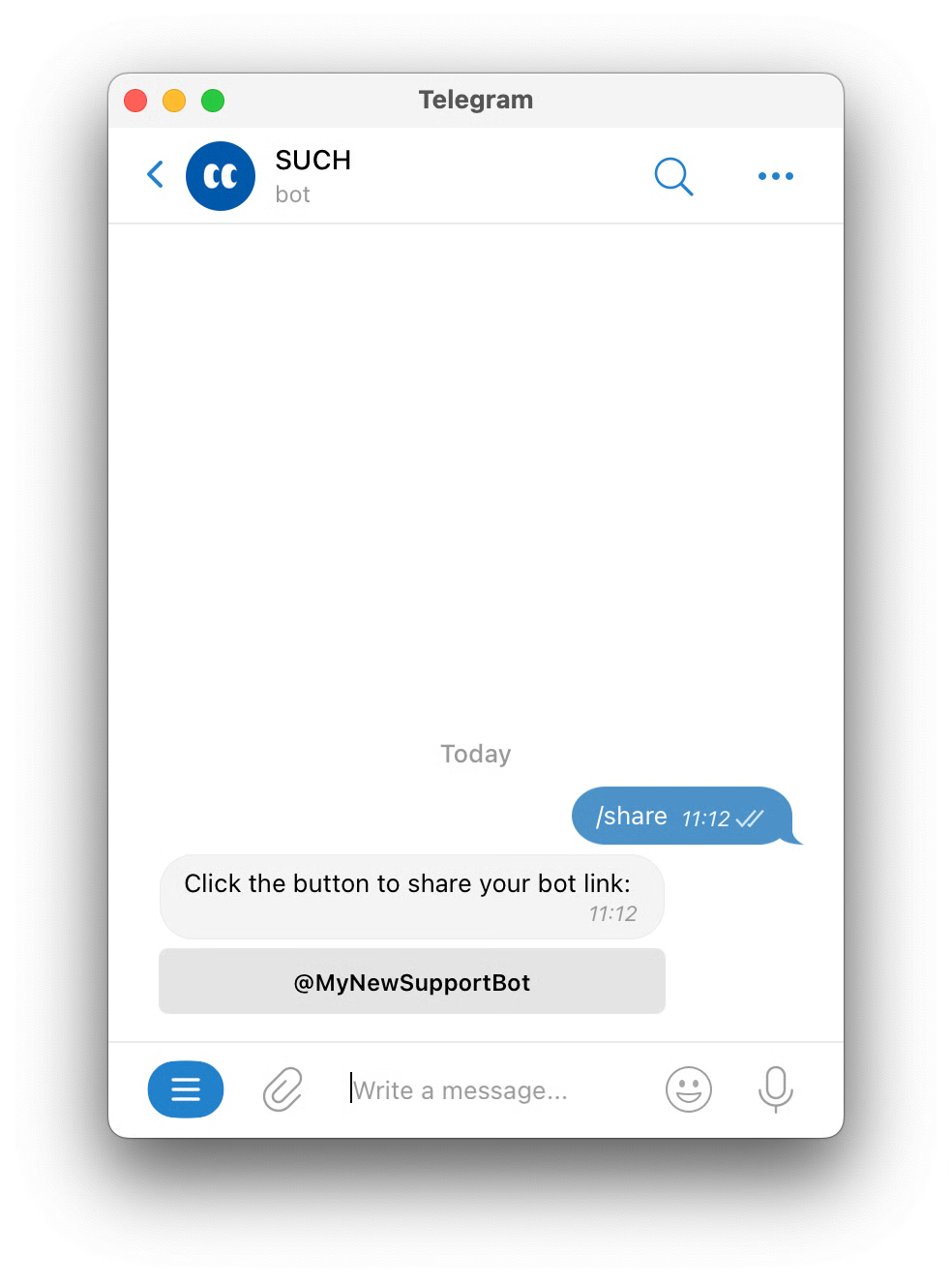
SUCH bots are free to create and use, which lowers the cost of offering support compared to SMS or other channels. You can also easily share a bot link on your website or social media so customers know how to reach support on Telegram.
SUCH is a no-code Telegram chatbot builder that makes it easy to create a support bot.
Follow these steps to set up your Telegram AI chatbot for customer support:
/new to begin creating a new bot./newbot and follow the instructions to set a name and username for your bot. When done, copy the bot token that BotFather provides (a long string of letters and numbers).After these steps, your Telegram support bot is up and running without any coding or complex setup. The core bot is ready to greet users and forward messages to you.
Note: Choosing a clear bot name (e.g. Acme Support Bot) helps users recognize your official support channel. You can set a profile photo, description, and welcome message to make it look professional.
Once your bot is connected, you can customize its behavior and appearance to fit your support needs.
Set up an automatic greeting for when a user first starts the bot.
For example, “Hi, I’m the Acme Support Bot. Ask me a question or type /human to talk to a person.” This can be configured in the bot’s settings.
Prepare quick reply buttons or saved responses for common questions (e.g. pricing info, office hours).
SUCH allows you to create predefined answers so you can respond instantly to common questions.
Enable the AI chatbot feature in the SUCH bot settings to let your bot answer users using AI (powered by models like ChatGPT).
You can easily provide the bot with custom instructions and knowledge so it responds accurately in your brand’s tone.
For example, if a user asks "What are your store hours?", the AI can automatically reply with the correct information.
Attach a mini app to your bot for rich flows (forms, status checks, carts).
Link an HTTPS app in SUCH; it will open inside Telegram.
Add helpful commands to your bot’s menu. For instance, you might define /faq to list frequently asked questions or /status to check order status.
With SUCH, you can configure these commands easily (without touching @BotFather for menu commands).
Through @BotFather or directly in the bot settings you can set a profile picture that matches your company logo and a short about text/description for the bot.
These customizations make the bot feel like part of your team and keep answers useful. Keep it current: update quick replies and AI knowledge, when policies or offers change.
Adjust bot Instructions (tone, format, etc.) and Knowledge (information, context, etc.) as needed so users always get the right answer fast.
If you’re new to SUCH, here’s a simple plan.
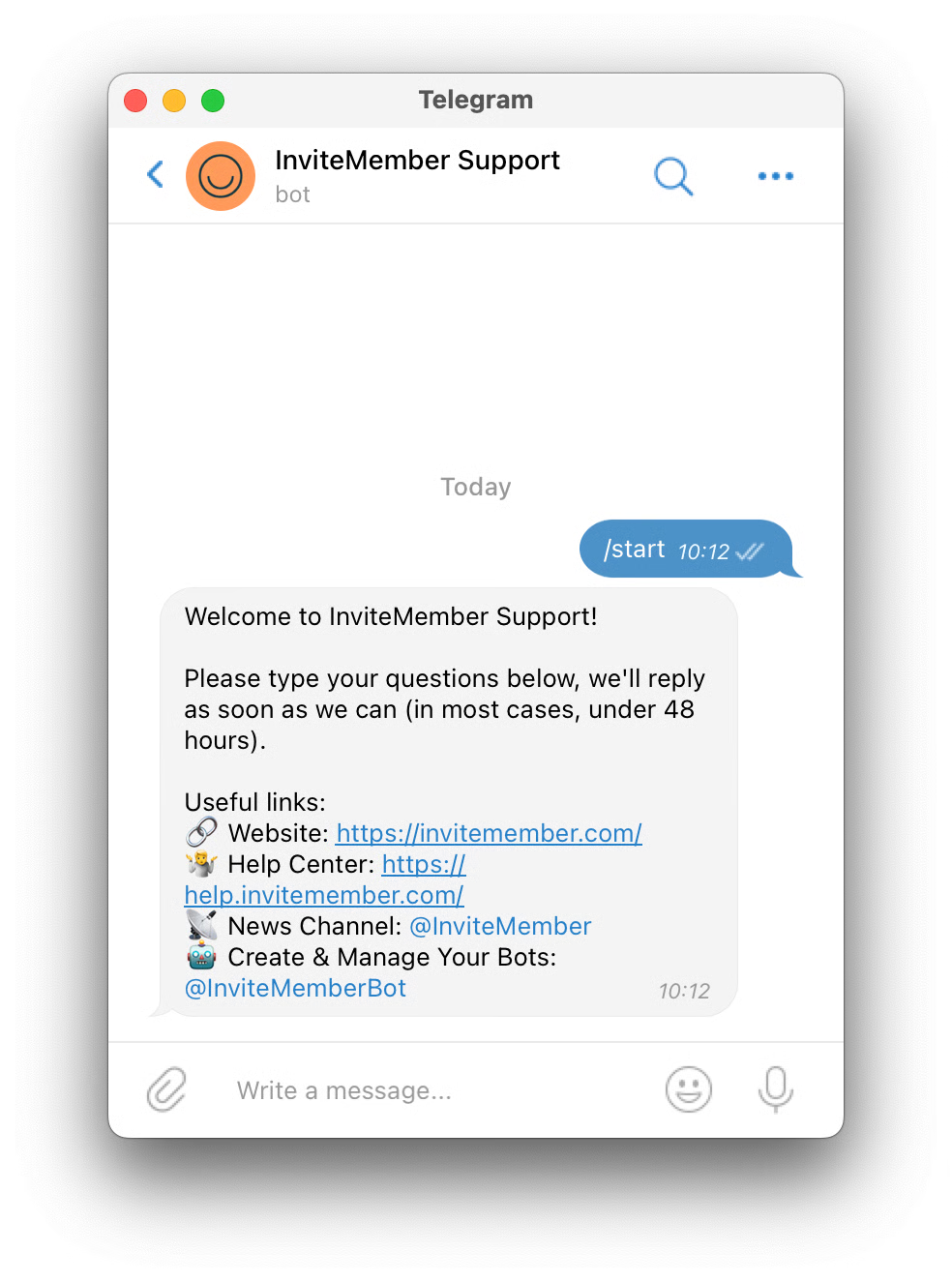
Build is codeless with the SUCH telegram chatbot builder; the steps below focus on integrating your telegram support bot.
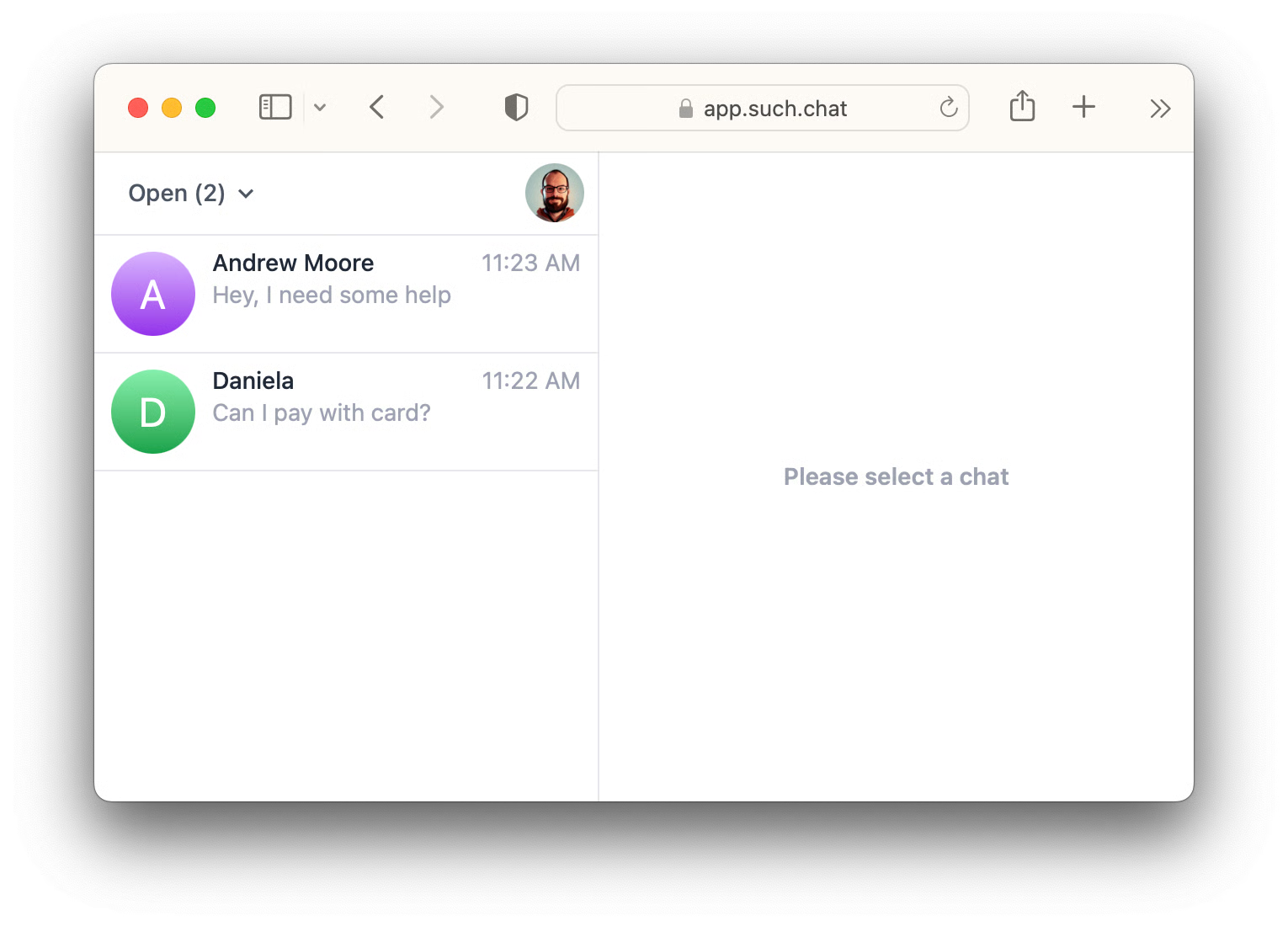
This turns a chatbot for telegram into a clean, predictable process: quick bot answers first, smooth handoff to people when needed. One place to manage it all, for free, you only pay for AI Credits as you go, or PRO subscription if needed.
It’s worth noting why Telegram (with a tool like SUCH) stands out versus other messaging platforms for support:
In summary, Telegram + SUCH offers a balance of ease and power: quick setup, no coding, and rich support tools built into a channel your customers know. This combination often beats the friction and cost associated with other platforms.
Integrating a Telegram chatbot into your customer support workflow can streamline your operations and improve customer satisfaction.
You’ve seen how to create a chatbot for Telegram with no coding and tie it into your daily support tasks. The bot addresses common queries instantly, and when issues need human attention, the transition is smooth and organized.
By using a Telegram support bot via a platform like SUCH, you make support accessible, fast, and efficient for both your team and your customers.
Discover how an AI real estate chatbot can boost your leads, conversions, and efficiency—learn why SUCH is your no-code solution for success!

Learn what Telegram Topics are and how to create, add, and manage topics in Telegram groups for better chat organization.
