Learn how to broadcast Telegram messages in 2025. Discover channels, bot broadcasts, and step-by-step guides to reach your Telegram audience!

Create a free AI agent on Telegram with SUCH. No coding needed—easy step-by-step guide with free AI credits included.

Creating your own AI agent on Telegram might sound technical, but it's actually easy, free, and requires no coding. In this guide, we'll walk through how to create an AI agent from scratch on Telegram using the SUCH platform.
Whether you're a small business owner, community manager, or solo founder, you'll see how to create an AI agent step by step – for free – even if you have zero programming experience or knowledge. By the end, you'll have a friendly AI chatbot (your personal Telegram “agent”) ready to help engage with you or your audience 24/7.
An AI agent is basically a smart chatbot – a virtual assistant powered by artificial intelligence. It can chat with people in natural language, answer questions, and even handle tasks automatically.
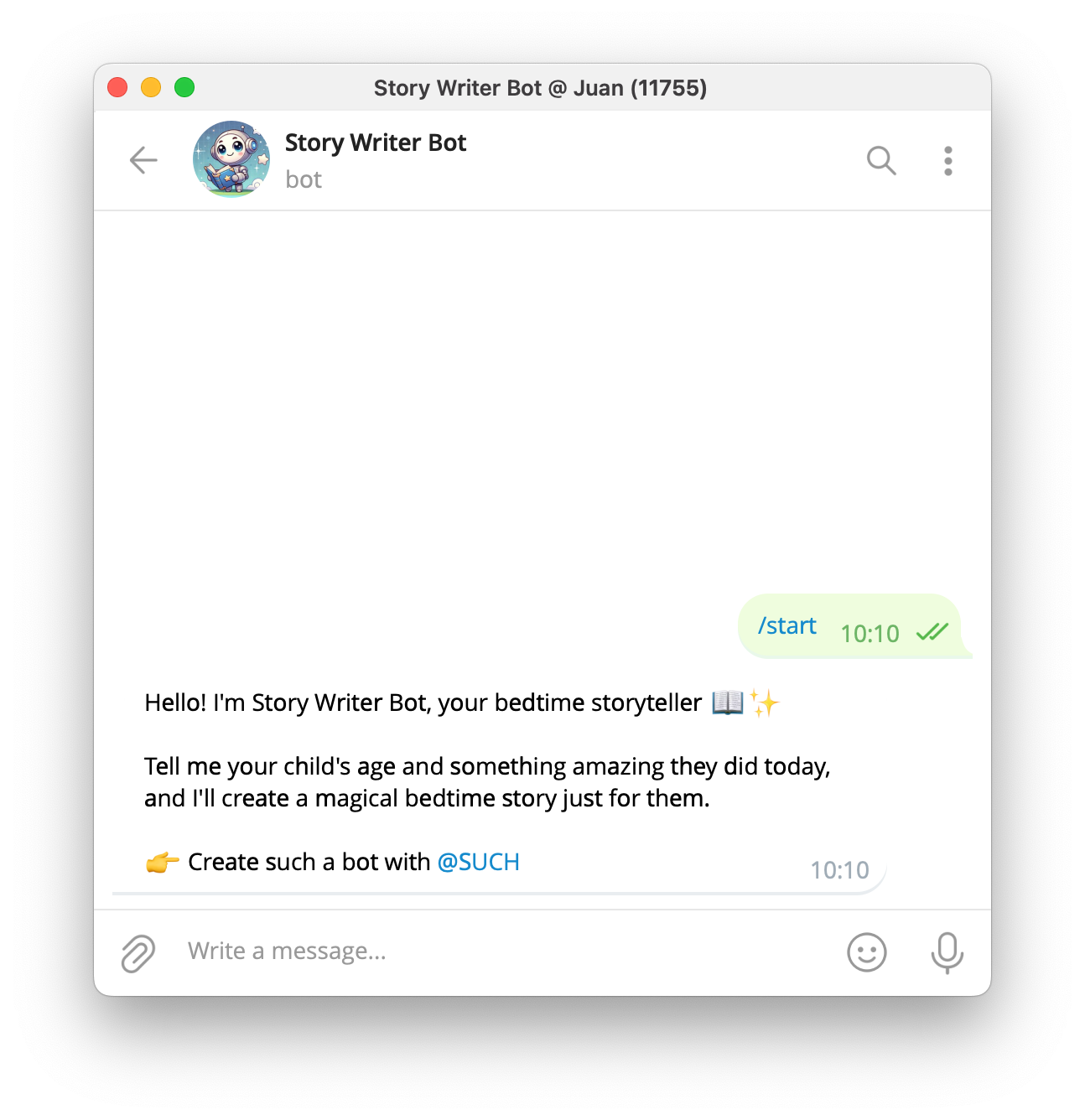
On Telegram, an AI agent looks just like a normal user or bot that anyone can message. The difference is this bot is intelligent: it understands queries and responds conversationally, just like ChatGPT.
Telegram has hundreds of millions of users, and many businesses and communities already use it. An AI agent can answer FAQs, provide support, and keep chats going 24/7—on your customers’ phones, computers, or any device with Telegram.
For a small business, this means quicker responses for customers without hiring extra staff. For a community manager or channel admin, it means common questions get answered automatically. In short, a Telegram AI agent helps you engage people 24/7 and automate routine interactions, all within an app you and your audience are already using.
You might be wondering how to create an AI agent without coding. Traditionally, building a chatbot could involve programming or complex “low-code” tools.
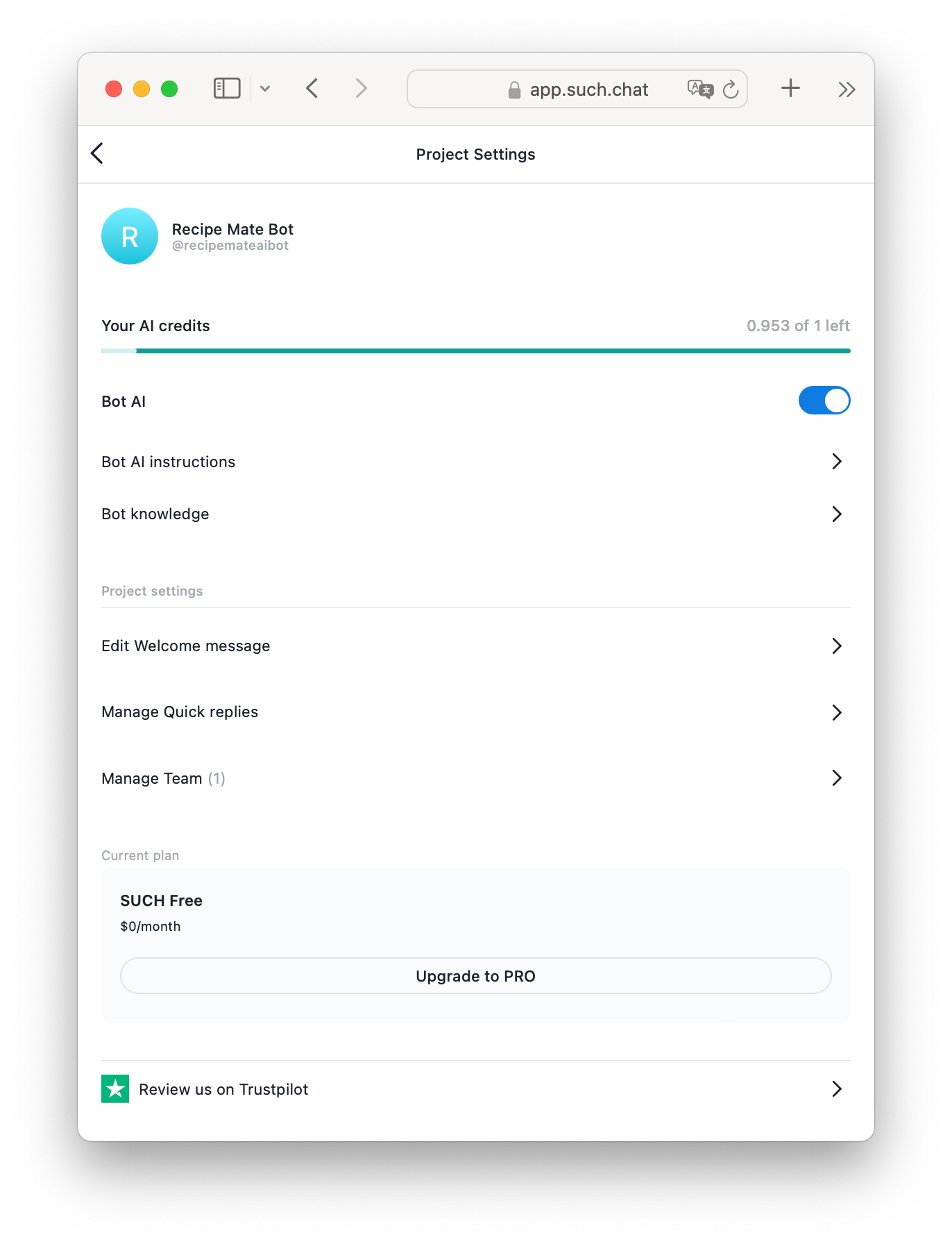
The good news is that SUCH is a platform designed to do all the heavy lifting for you. SUCH is a no-code Telegram AI bot builder that anyone can use. Instead of writing code, you’ll use simple Telegram commands or a web interface to set up your bot.
Because it makes the whole process incredibly simple and accessible:
SUCH lets you create an AI agent on Telegram in minutes. It’s the most practical solution for beginners and busy professionals who just want results, not a technical project.
(Sure, you could build a Telegram bot from scratch by coding or try other platforms. But those methods often require programming skills or lots of configuration. SUCH skips all that, letting you focus on what your agent will do rather than how to code it.)
1) Open @SUCH and send /new.
SUCH will guide you.
2) Create your bot with @BotFather.
Follow the prompt from @SUCH → @BotFather opens → send /newbot → choose a name and username → copy the token.
3) Paste the token back in @SUCH.
Your bot is linked. Access its settings page, turn on AI, add a short welcome, and instructions.
4) Test and share.
Chat with your bot using the free AI credit. When it looks good, share t.me/YourBotUsername or add it to a group.
One of the best parts of using SUCH is that you can make your AI agent truly your own. Even without coding, you have lots of options to customize your agent and give it a personal touch:
/setuserpic with BotFather to change the bot’s picture, and /setdescription to set a description). A friendly profile makes your bot feel more authentic to users./welcome command or the settings to write a greeting message. For example, “Hi there! I’m ShopHelperBot. I can answer questions about our products – ask me anything!”/help or /menu), SUCH allows you to set up custom commands without coding. Just tell @SUCH what command you want and the response it should trigger. This is great for providing quick info or shortcuts (imagine a /hours command that instantly replies with your business hours).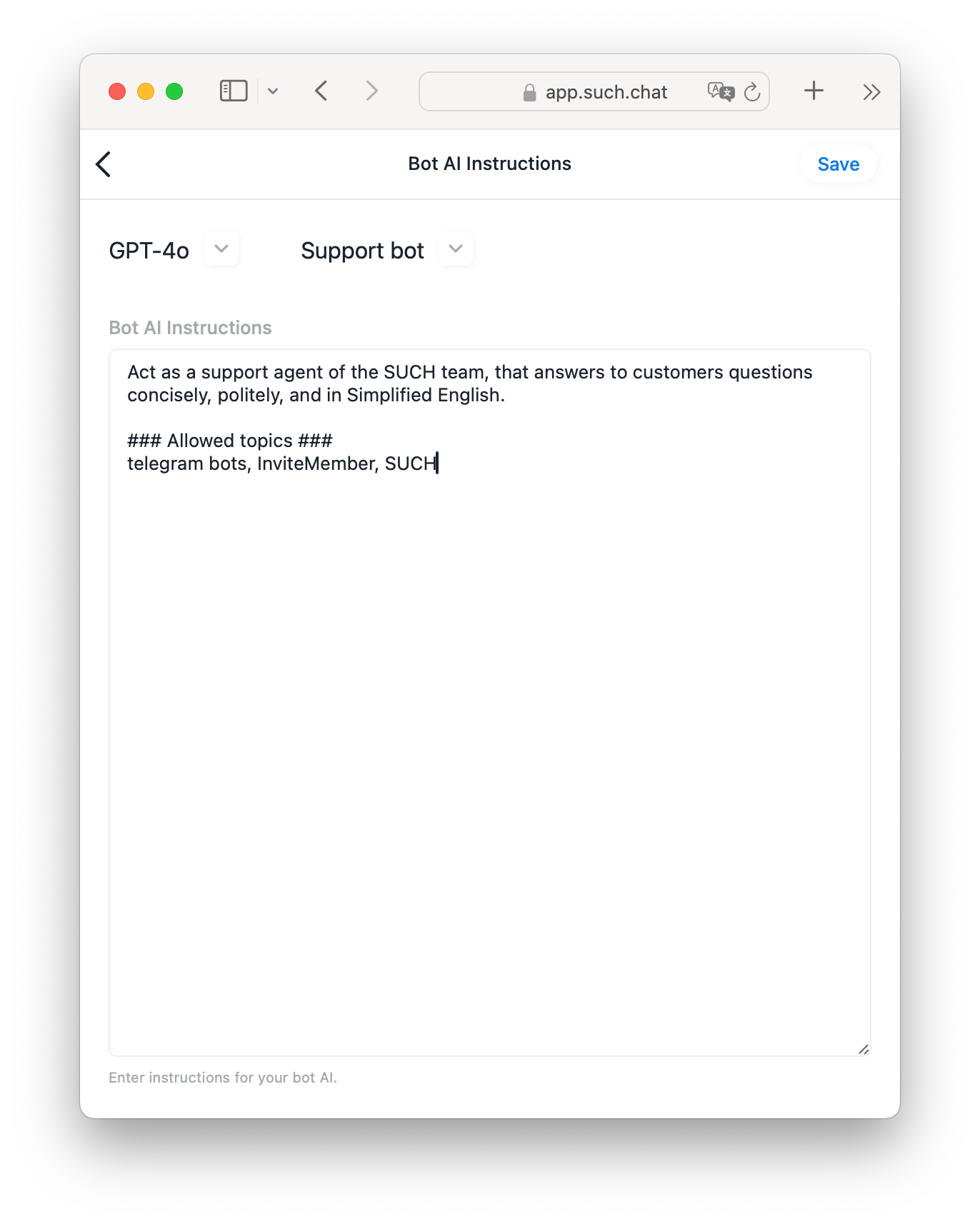
All these customization options are handled through simple menus or commands, so you can tweak your AI agent’s behavior and appearance anytime. The goal is to make the bot fit your needs perfectly – whether that’s a professional customer service agent or a quirky community assistant.
And don’t forget, as you customize and use your bot, SUCH’s free credit allows you to experiment with the AI without worrying about cost. If you find your bot really useful and start getting a lot of user engagement, you can always upgrade for more AI credits (SUCH offers subscription plans with monthly credits). But to start off, you have everything you need for free.
In just a short time you've gone from zero to having a working AI agent on Telegram. With the right tool like SUCH, it’s easy, fast, and free to get started.
Now, enjoy watching your Telegram AI agent make conversations easier – and don’t be surprised if your audience is impressed by how smart and responsive your bot has become. Happy chatbot building!
Learn how to broadcast Telegram messages in 2025. Discover channels, bot broadcasts, and step-by-step guides to reach your Telegram audience!

Save on Telegram Stars by buying with Toncoin (TON). Follow this simple 2025 guide to lower fees and enhance your Telegram experience!
