Learn how to easily enable, add, or disable comments on your Telegram channel to boost subscriber engagement and grow your community fast.

Telegram Stories let you share photos & videos that vanish. Learn how the telegram stories feature works, its benefits & tips.

Telegram Stories, lets users share temporary photo and video updates in the app. This feature is Telegram’s take on the popular “stories” format seen on other platforms, but with a privacy-focused twist.
Telegram Stories allow anyone to share moments from their life with selected viewers, fostering more authenticity and immediate engagement on the platform.
In this guide, we explain what Telegram Stories are, how they work, and how you can use this feature effectively.
Telegram Stories are short-lived photo or video posts that disappear after a chosen period (similar to Instagram or Snapchat stories). By default, a story stays visible for 24 hours before it vanishes. Users can also set custom durations of 6, 12, 24, or 48 hours for each story.
After the time is up, the story is removed from view – adding a sense of urgency for viewers to check it. Optionally, Telegram allows you to save stories on your profile in a grid layout as permanent highlights, so new contacts can see them later.

Telegram launched Stories as part of its 10th anniversary update in August 2023. Initially, only Telegram Premium subscribers could post stories, but later the feature was opened up to all users globally. This means anyone on Telegram can now create and view stories, though free users have some limitations (discussed below).
Telegram’s founder called Stories the most-requested feature in the app’s history. Unlike other apps, Telegram even lets you edit a story after posting it – you can change elements like captions or stickers without deleting the story.
Telegram Stories come with a variety of features and options that help you create engaging content. Here are some of the key aspects of the telegram stories feature:
Stories are temporary by nature. You can set them to disappear after 6, 12, 24, or 48 hours.
This ephemeral aspect encourages followers to check your updates frequently so they don’t miss anything.
After expiring, stories can automatically move to your profile’s story grid (unless you choose to archive them privately).
New stories from your contacts appear in a bar at the top of your chat list inside Telegram, so they are easy to spot.
A colored ring around a user’s profile picture means they have an unseen story – this ring shows up in chats, profiles, and group member lists.
Viewers can tap on a story to watch it and tap the sides of the screen to skip forward or backward.
While viewing someone’s story, you can react with emoji or reply with a private message.
Quick reactions (like a ❤️) let viewers respond instantly. If you reply to a story, it opens a private chat with the person.
These interactions allow real-time engagement between the story creator and viewers, making the experience more interactive and personal.
Telegram Stories support using both front and rear cameras simultaneously to capture two perspectives at once.
One camera’s view appears full-screen and the other as an overlay (a movable small window). For example, you can record yourself with the front camera while also showing what you’re looking at with the back camera.
This dual-camera feature helps create more immersive and engaging stories.
When creating a story, you can enhance your photos or videos using Telegram’s powerful media editor.
You can adjust brightness or contrast, add captions or text on the image, draw doodles, insert stickers or emojis, and even tag a location.
The text caption field is separate from the image, so you can write a message or include links and @mentions without covering the picture (Free users can add text up to 200 characters, while Premium users can use much longer captions up to 2048 characters).
Before posting a story, you choose who can see it. Telegram offers four privacy settings: Everyone, My Contacts, Close Friends, or Selected Contacts.
Each option is customizable, you can include or exclude specific people from seeing a particular story. You can even set an “always hide” list for people who should never see your stories (for example, you might hide them from certain coworkers or family).
If you want extra privacy, Telegram also allows disabling screenshots for your story, so viewers cannot save or share it easily.
Telegram gives the option to display your stories on your profile page in a grid of past stories (your personal highlight reel).
This is great for showcasing important stories beyond their 24-hour life. You can decide per story whether it stays on your profile or not.
In 2025, Telegram introduced Story Albums, which let you organize your saved stories into themed collections on your profile or channel. For instance, you could group stories of a trip or product demos into an album for viewers to browse even after the stories expire.
Uniquely, Telegram lets you edit your story even after you’ve posted it. This is something not available in most other apps.
If you notice a mistake or want to change the visibility, caption text, or add/remove stickers, you can do so without deleting the story. To edit a story, open it (on the same device you posted from) and choose the “Edit Story” option.
This innovative feature helps ensure your story is just how you want it, even if you change your mind later.
When people view your story, Telegram records it. As the author, you can see a list of viewers who opened your story (like a read receipt).
The viewer list can be filtered (e.g. show only your contacts) and sorted by recent views or by reactions. You can even search within the viewer list to check if a specific person saw your story.
For added anonymity, Premium subscribers have a “Stealth Mode” that hides their views on others’ stories (temporarily removing their name from view lists).
Not only individual users, but also Telegram channels and groups can post stories now.
Telegram introduced a boost system where channels/groups earn the right to post stories by receiving boosts from Premium subscribers. Each boost level might allow a channel a certain number of stories per day.
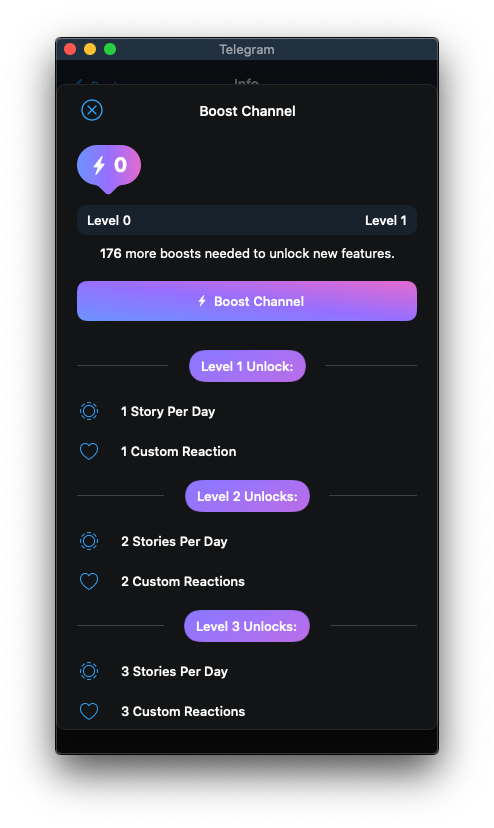
This means community owners and businesses can share story updates directly with their channel followers. Telegram notes that one boost level typically allows one story per day for a channel, and higher levels allow more.
Posting a Telegram Story is simple. Here’s how you can create your own story:
Viewers can now watch it and leave reactions or replies. Remember that you can edit the story after posting if you need to fix something.
To make the most of Telegram Stories, here are some practical tips and best practices:
By following these tips, you can use Telegram Stories in a way that engages others while still aligning with your goals (whether that’s growing a community, marketing a product, or just having fun with friends).
Telegram Stories have quickly become a significant feature in Telegram, adding a dynamic new way to communicate.
They combine the best aspects of ephemeral content – immediacy, authenticity, and interactivity – with Telegram’s emphasis on privacy and user control.
With Telegram Stories, you can share real-time moments of your life, connect with your audience on a more personal level, and even boost the visibility of your brand or channel in the app.
Learn how to easily enable, add, or disable comments on your Telegram channel to boost subscriber engagement and grow your community fast.

Discover how Discord’s ticket bots and Telegram’s support chatbots compare for 2025’s best customer support solution.
