Learn how to use Telegram! Stup, chats, channels, bots, and Premium. Start chatting now!

Learn how to automate your customer support easily and for free, using mobile-first chatbots—no coding skills required. Start today!

Customer service automation helps businesses respond quickly to customer needs, even without adding extra staff. Telegram, among its many advantages, has proven to be an excellent platform for customer support, benefiting companies and organizations of all sizes.
In this article, you will learn what customer service automation is, why a mobile-first approach is essential, and how you can quickly set up automated customer service without needing any coding skills.
Customer service automation uses software or chatbots to manage common customer questions automatically. This allows your team to focus on more complicated tasks.

Benefits of automation:
Most customers today use their phones to contact support. Providing support through a mobile-first app like Telegram ensures you are easily reachable where your customers already spend time.
Telegram has over a billion monthly active users worldwide. Using a branded, customizable chatbot on Telegram lets customers connect with your business quickly and effortlessly.

SUCH bot builder is a Telegram-based tool that allows you to create support and feedback bots in seconds without any coding. Features that make these bots powerful customer support tools include:
Creating your customer support bot is very easy with SUCH, a free and simple chatbot builder. Here's how:
/new to @SUCH./newbot.Now, customer messages will show up neatly organized in the SUCH web inbox.

SUCH automatically organizes your customer chats into clear, user-friendly folders:
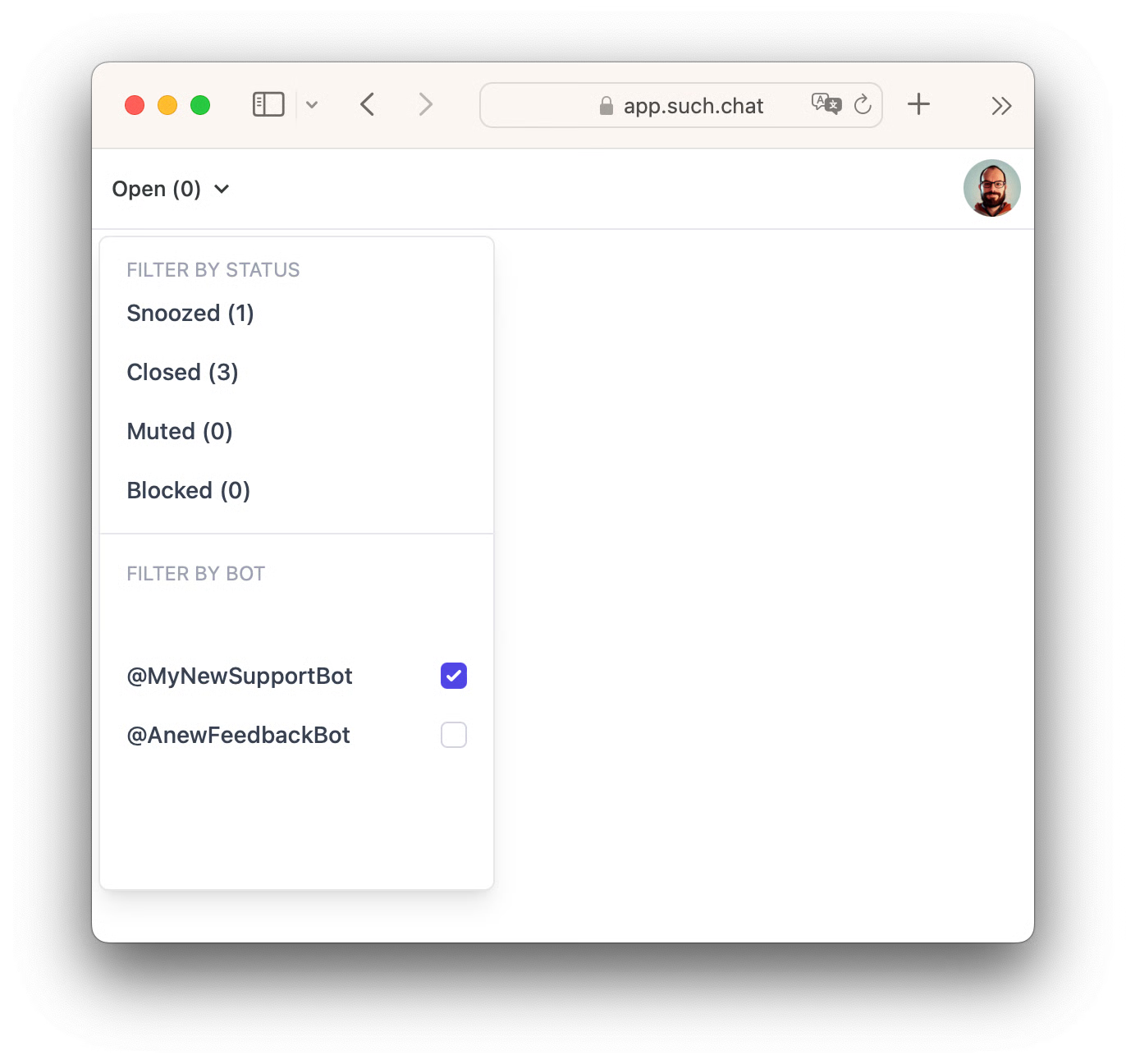
Your team can easily reply through the SUCH web app. Just click the "Open Chat" button beneath the message notifications. All messages stay synced between the Telegram group and the web app, keeping everyone updated.
Turning your SUCH bot into an automated support agent is easy:

Update your bot regularly, based on customer interactions, to keep your automated support effective and helpful.
Chatbots offer many advantages over live chat. However, there are times when human support is necessary, or your users might prefer speaking directly to a person.
Here’s a quick comparison of when each method works best:
FeatureChatbot (Automated)Live Chat (Human)SpeedInstant, easily handles multiple usersSlower, limited by human speedCostAI credits cost much less than human laborHigher staffing costsAvailabilityAlways available (24/7)Limited hoursComplexityIdeal for common questionsBest for complex issues
Using chatbots for routine queries helps your team focus on complex tasks. If your customers prefer human support at any time, they can simply type /human to talk directly with your support team.
Creating a chatbot with SUCH is quick and easy. Start simple by answering common questions first, then use customer feedback to improve your automated responses over time. Soon, most of your support workload will be handled automatically.
Mobile-first customer service automation is now accessible and easy to use, thanks to free tools like SUCH. Build your automated customer service today, and offer faster, more consistent, and cost-effective support for your customers.
Learn how to use Telegram! Stup, chats, channels, bots, and Premium. Start chatting now!

All-in-one customer service software for any business. SUCH offers AI bots, chat management, knowledge base & more on Telegram. Free to start!
