Build no-code Telegram AI chatbots for free. Easy to create, customize, and manage in just minutes.

Lost your Telegram account? Learn what happens after deletion, recovery options, and how to rebuild your chats, groups, and community securely.

Losing access to your Telegram account can be stressful, specially if it is connected with your community, clients, or members.
Let's clarify what happens when a Telegram account is deleted and what options you have for recovering (or recreating) it.
In short terms, no. When an account is permanently deleted, Telegram's servers remove all of your messages, groups, and contacts for privacy reasons.
The data is permanently deleted, and no recovery period or archive is available.
However, depending on how your account was deleted (by you, inactivity, or suspicious login), there are a few methods available to assist you in reclaiming your presence and rebuilding your community.
Telegram accounts might disappear for different reasons.
Here's how to figure out what really happened:
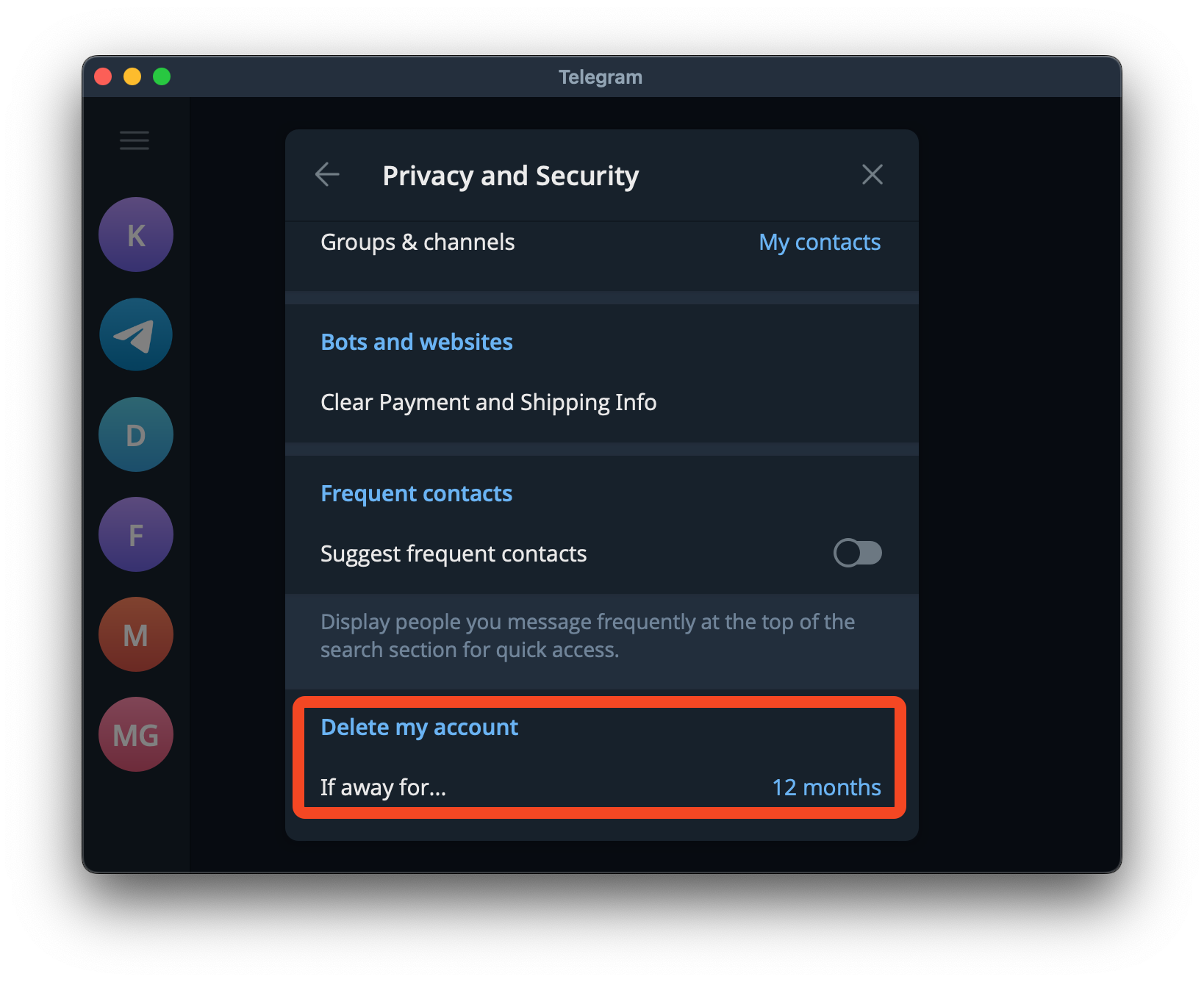
If your Telegram account was recently deleted and you're unsure whether it was permanent, log in again with your same phone number.
Steps:
If Telegram identifies your number as erased, you will create a new account with that number; none of your old messages, channels, or bots will appear again.
If your account has been banned or restricted, it may not be completely deleted.
You can ask for a review.
Keep in mind that Telegram will not recover voluntarily deleted accounts. Only accounts that were incorrectly reported or restricted are eligible for reinstatement.
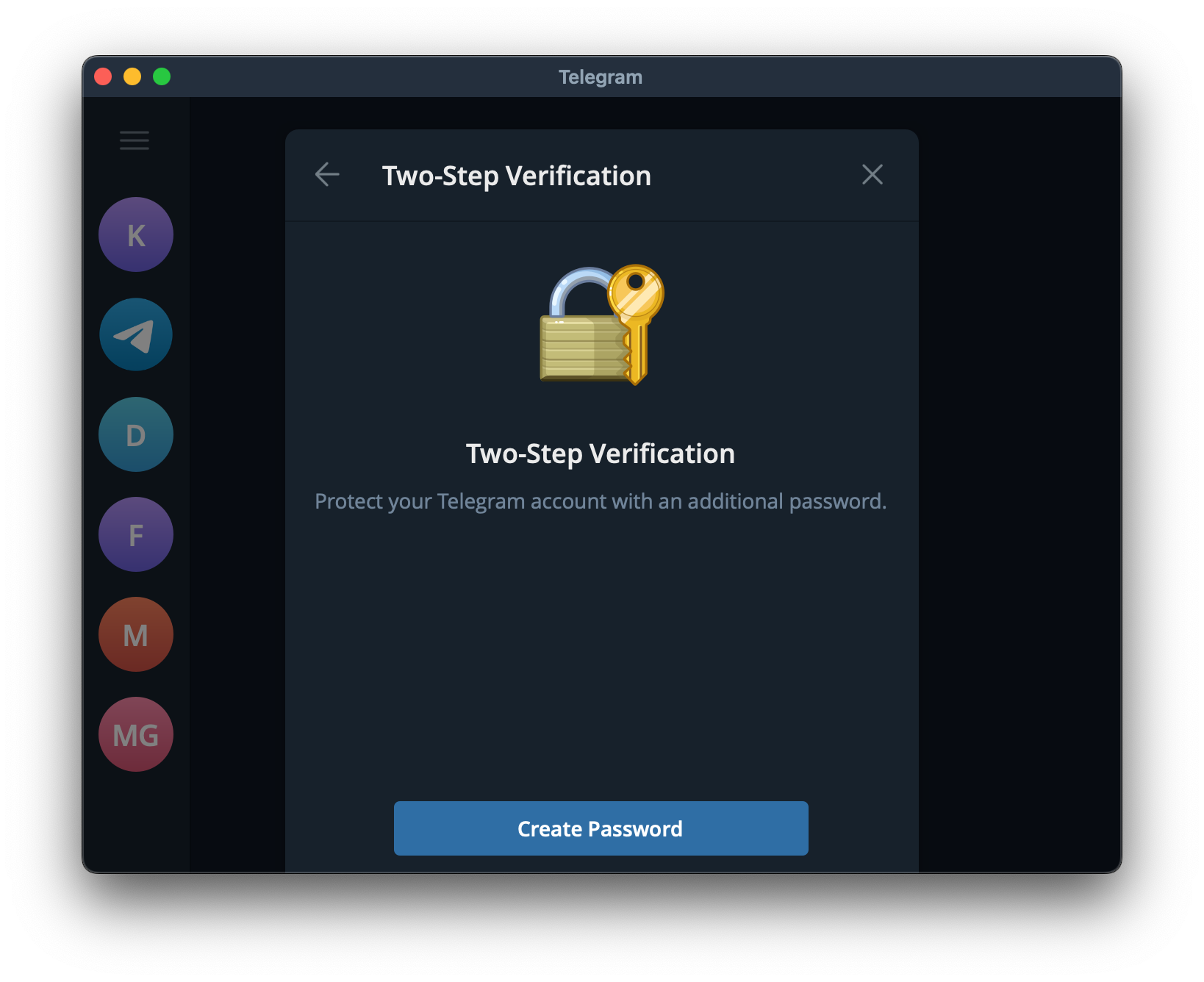
The best safeguard is preventing accidental deletion.
Here are some Telegram settings:
Losing your Telegram account can feel like starting again, but it's a reminder to build more intelligent systems.
When a Telegram account is deleted, it's gone forever; thus, your best option is prevention: Enable Two-Step Verification, extend the time for the auto-delete process, and keep regular backups of your channels and data.
Build no-code Telegram AI chatbots for free. Easy to create, customize, and manage in just minutes.

Discover the best Telegram AI bots of 2025—SUCH, RecipeMate, Grammar Fixer, and more—and even learn how to create your own AI chatbots for free, no coding needed!
